The Missing LinkBetween Your Tools and AI
Enhance any application with AI processing. Configure sophisticated prompts, choose optimal models, enable smart caching. Get HTTPS endpoints that integrate with everything.
Get a personalized demo of GetPost.AI
See GetPost.AI in Action
Explore three real examples of custom HTTPS endpoints powered by AI. Each demo is fully functional and shows the technical implementation on the back.
Motivation Of The Day
AI-Powered Personal Motivation
Motivation Of The Day
AI-Powered Personal Motivation
MotivateMe
Your daily dose of inspiration
Choose Your Language:
What do you need motivation for?
Technical Implementation
Motivation API Endpoint
GET https://getpost.ai/api/execute/rlzj1n4ZR30r?language=en&situation=worksituation: work, exam, presentation, date, sales, interviewlanguage: en, es, de
- • Context-aware prompt generation
- • Multi-language response synthesis
- • Personalized motivation strategies
Plain text response with personalized motivational messageTake The Pilot Seat!
Excel Integration with AI Research
Take The Pilot Seat!
Excel Integration with AI Research
Try these cached names (or enter your own in cell A1):
=GETPOST("InxmqlpTJa8y";"name=" & A1)Uses ampersand (&) to concatenate the parameter string with the name from A1
Technical Implementation
Excel Integration API
=GETPOST("InxmqlpTJa8y";"name=" & A1)Uses ampersand (&) to concatenate parameter string with cell reference
- • Excel Add-In provides GETPOST function
- • GETPOST.AI caching for strongly reduced token consumption!
- • Real-time data fetching from GetPost.AI
- • Automatic cell updates on formula execution
- • Error handling & validation built-in
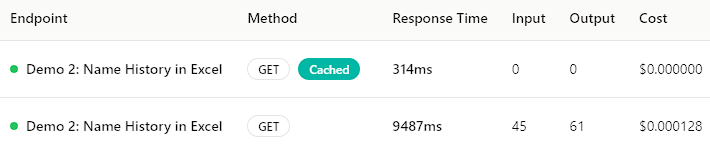
Intelligent caching dramatically reduces API costs and response time by storing and reusing results
→ Download Office Add-Ins & Installation Guide
LILURA.AI Micro Story
AI-Powered Children's Storytelling
LILURA.AI Micro Story
AI-Powered Children's Storytelling
LILURA.AI
Micro Story Generator
Character Name:
Language:
Story Elements (select up to 5):
0/5 selected
Technical Implementation
LILURA.AI Story API
POST https://getpost.ai/api/execute/Re5gOmiufwcZ{
"name": "Emma",
"language": "de",
"story_elements": "castle,unicorn,knight"
}- • Character name integration
- • Multi-language support
- • Element-based plot creation
- • Age-appropriate content
- • Personalized storytelling
- • Fantasy theme generation
- • Interactive element selection
- • Child-friendly narratives
Plain text story content in selected languageDemo 0 of 0:
Click "Tech Details" on any card to see the implementation
Ready to build your own AI-powered endpoint? Get started in minutes.
Everything you need to create custom AI endpoints
Design, deploy, and manage custom HTTPS endpoints that process requests with AI. No coding required.
Simple, Transparent Pricing
Choose the plan that works best for your needs. Start free and scale as you grow.
- 1,000 free tokens per day
- Up to 5 endpoints
- No API keys needed
- Community support
Included with your subscription!
- No API keys needed
- Pay only for usage
- Priority support
- Bring your own API keys
- Unlimited usage
- Unlimited endpoints
- Priority support
All plans include smart caching, usage analytics, and instant deployment.
Need a custom plan? Contact us
How GetPost.AI Works
Create custom AI-powered HTTPS endpoints in three simple steps.
Design Your Endpoint
Use our visual builder to configure input parameters, AI prompts, and output format.
Get Your URL
Instantly receive a unique HTTPS endpoint URL ready for integration anywhere.
Start Making Requests
Send HTTPS requests from any application and get AI-processed responses instantly.
Ready to create your first custom endpoint?
Join customers who are building powerful AI integrations with GetPost.AI's custom endpoints.
Create Your First Endpoint